Today’s video features a quick way to filter referral website spam which appears in Google Analytics reports.
Problems caused by spammy referral traffic (fake traffic)
- Inflated Session stats
- Bounce rates inflated
- Pageviews/session inflated
- Unrealistic view of traffic
How to filter fake referrals in Google Analytics
- Identify similarities in spammy referrals
- Create a Spam Filter segment
- Test
Google Analytics Spam
Here’s what Google Analytics spammy referrals look like.

Screenshot of Google Analytics Segment
Here’s what we used to filter spammy referrals in Google Analytics, customize as needed for your website(s).
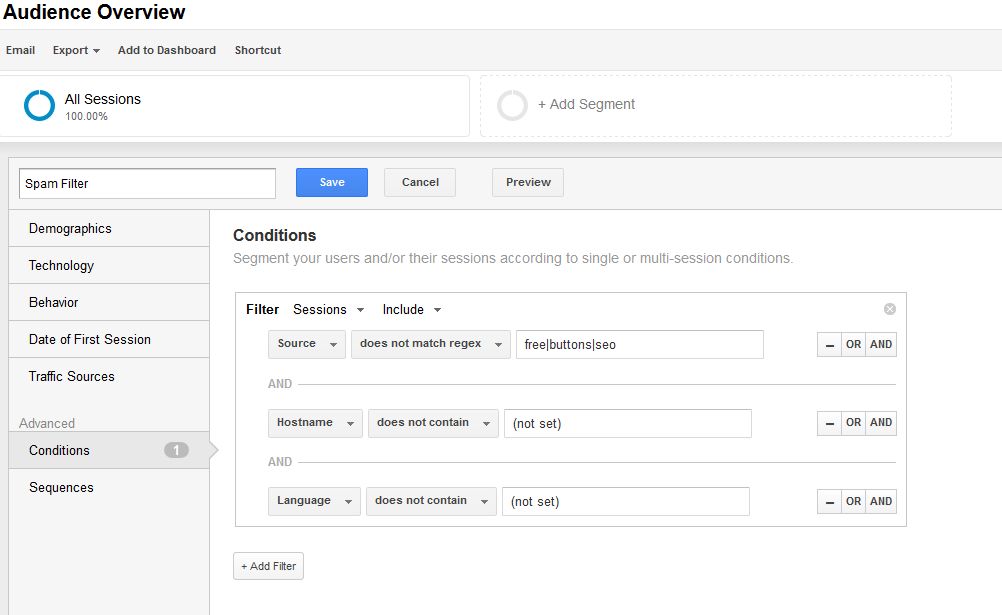
Comment below with questions and comments on how to improve this. Enjoy! Learn more about Google Analytics on LearnDigitalAdvertising.com.


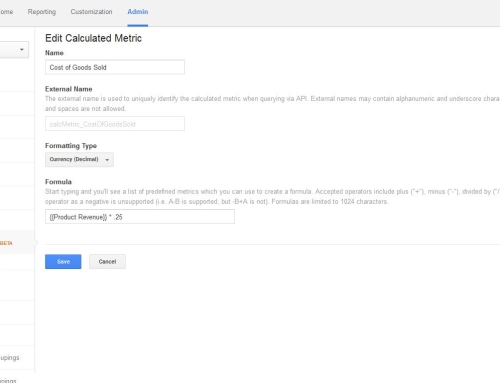
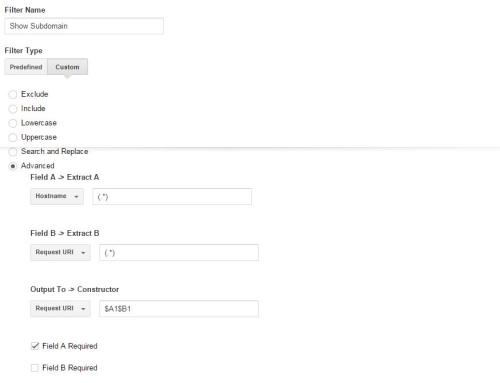
really helpful. Still can’t seem to eliminate a few though. Free-Video-Tool.com, fix-website-errors.com, ones ending in RU. Even though i have set the segment rules. are there other ways to eliminate these?
Are they coming across as “referrals”? If so, you’d just need to set a filter for “referrer” “contains” “free” or similar.